Today we want to tell you which are the best extensions for Google Chrome and more if you are one of those who likes to try to see if this or that seems more beneficial. Even if you don’t use this specific browser, it doesn’t matter because many of the listed suggestions are also available for Mozilla, Microsoft Edge, and Opera.
The Great Suspender
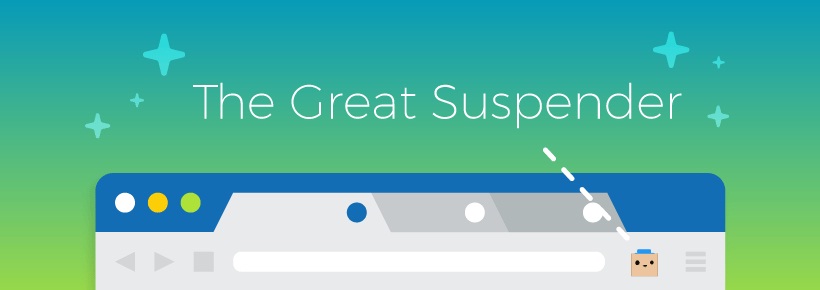
The first extension is The Great Suspender is aimed at those who when browsing online always find themselves opening many tabs at the same time. This tool is used to suspend the tabs you are not using and free up memory and CPU usage for that tab .
Obviously, we can set after how long the service starts working and to resume viewing the site, just reload the page or click the pause icon.
Session Buddy
If, on the other hand, all the tabs you have opened were essential to your work, then with Session Buddy you can create a save of your browsing session . The system is very simple and intuitive, I often use it to maintain a session while doing a particular search.
The synchronization and export system for a backup is also very convenient, allowing you to easily move these sessions to another computer.
Grammarly

In fact, Grammarly is not just a browser extension, it also exists as a standalone application or as a service on the website. But when used in Chrome, it checks all the texts you write in English and corrects them for you .
The correction is not only related to the writing of a particular word, but the text is read in its entirety and will propose the best way to rephrase a sentence and give it a more correct intonation.
You can also choose to write in a formal, neutral, or friendly tone. Among the various options, you can configure writing in classic British, American or Canadian English .
In addition, you can also keep the service totally disabled on a site and this is very useful when writing on Spanish or non-English pages.
GoFullPage
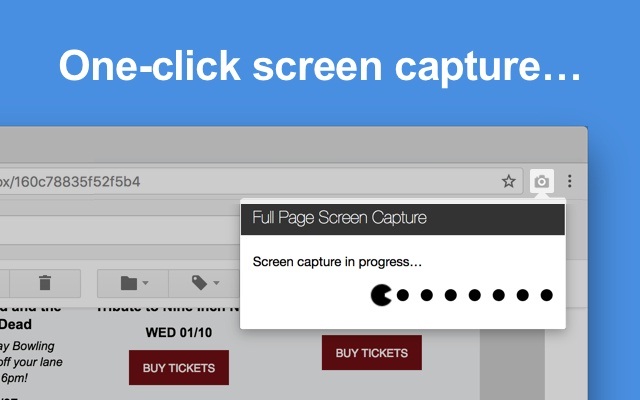
This extension is very simple but is often useful for quickly sharing the status of a web page. Once GoFullPage is started , the site is scanned and a screenshot is created that can be downloaded in jpg, png or pdf format, without a doubt it is one of the most useful extensions when it comes to needing a screenshot on PC.
Dark reader

The operation of Dark Reader can be understood from the name and is used to transform a page and activate a manual dark mode . Before downloading it I was very skeptical but after using it I had to change my mind because the effect is very nice.
Also, it doesn’t create any problems when used on sites that natively allow dark mode (eg Youtube). You can adjust some parameters to be more compatible with our needs, such as contrast, brightness or grayscale .
HTTPS Everywhere

When we browse online we are always a bit distracted and it often happens that we enter sites that are not ultra secure. With HTTPS Everywhere you can force the use of the most secure version of a page, which is the one that uses the HTTPS protocol . It is a very simple extension to install and always leave active in the background .
LastPass

A password manager is not a simple extension to install in the browser because it must be used in conjunction with the standalone applications available for all operating systems. LastPass is one of the best extensions for password management and in fact I had already told you about it.
A password manager is used to store and hide all our access data to the different sites , on a single platform. The goal is to have passwords for different accounts that are always different and difficult, but you will not have to remember them by heart because he will take care of them.
In my opinion this is a tool that everyone should use everywhere because it makes your life much easier and above all safe.
User Agent Switcher
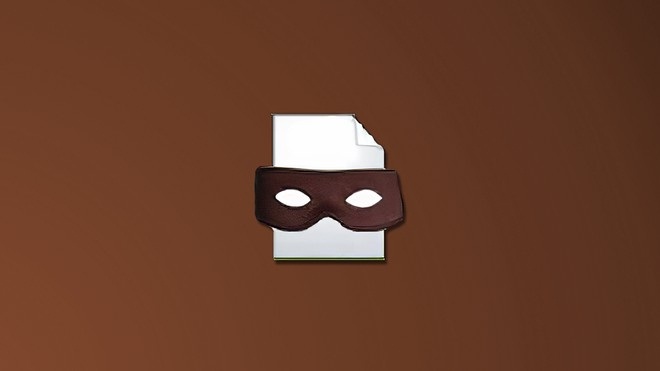
The User Agent Switcher extension is used to make the site you are visiting believe that your browser is different from the one you are actually using . This tool is useful for when you have to browse very old portals that allow perfect compatibility only with the now disappeared Internet Explorer.
Hunter

Very often you find yourself in the position of having to write to the customer service of a site but there is no page where all the contacts are contained. The Hunter extension is useful because it scans the web to identify all emails linked to that page .
Obviously, it does not work perfectly on all sites, but I found the opportunity to know the source from which these emails were extracted very convenient, thus being one of the most attractive extensions in the Chrome store.
MyBib

MyBib is one of the extensions that is perfect for university students or for all students who are forced to do an online search. This tool is used to quickly cite a site and add it to the bibliography .
Once the correct format is selected, a preformatted text is created to copy and paste into our document.








